How to delete your images and albums 2025-07-12 ← Back to im9.eu Blog
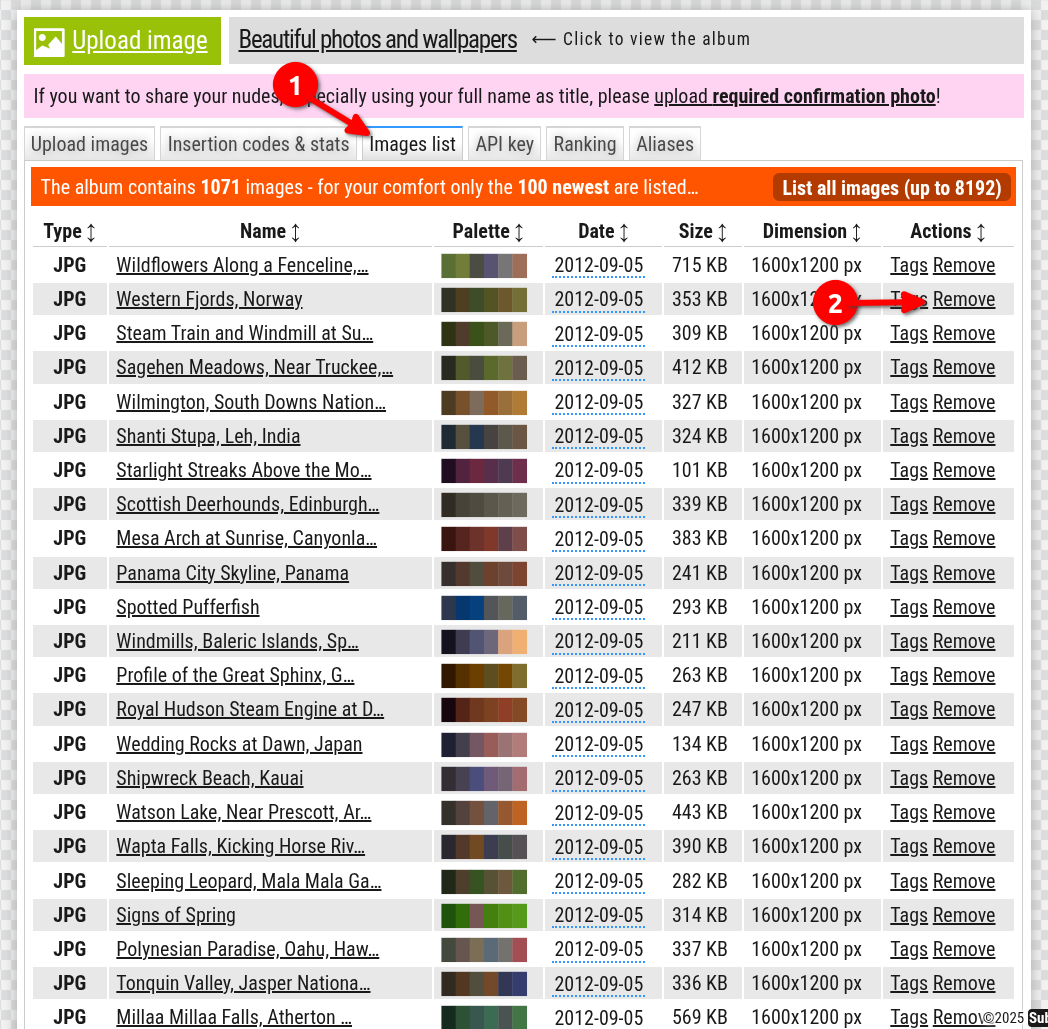
While the question seems very simple, some users have trouble finding this basic feature. To remove your images from im9.eu follow these steps (see screenshot to the right):
- Open your album manager, e.g. using the form on main page
- Click on the Images list tab (1)
- Click on the Remove link (2) next to the name of the image you want to remove
- Confirm the removal
If you want to remove your album (entire), then simply remove all images... Albums that contain no images are being automatically deleted after a week.